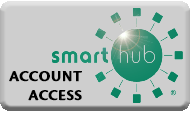Watt Detector Program
Clallam County PUD is partnering with the North Olympic Library System to offer residents a way to measure how much energy their appliances use. With a “Watt Detector,” they can also reduce the amount of electricity they use and lower their bills. Watt Detector Kits are available for check-out to consumers through participating libraries.

Studies show that people using electricity monitors will save between 5-20% on their bill by watching their energy use and making effective changes. Common changes include:
Unplug small appliances
Upgrade to ENERGY STAR products
Replace incandescent bulbs with Compact Fluorescent Lamps (CFLs)
Reduce overall energy consumption
What is a Watt Detector?
The Watt Detector is a Kill-A-WattTM device used to measure the amount of electricity various household appliances use. It calculates how much money or energy is being spent on an hourly, daily, monthly or yearly basis. And it measures energy use in watts and translates that into kilowatt hours (kWh), the same unit of measure used on your electric bills. 1000 watts = 1 kilowatt; a 100 watt device running for 10 hours = 1 kWh
How to use the Watt Detector
The Watt Detector is compatible with any electrical outlet. The device will measure kWh used and calculate the associated costs over a period of time. When power to the Watt Detector is interrupted, the display will go blank and the unit will stop measuring consumption and elapsed time. However, all accumulated measurements including kWh, elapsed time, and actual total cost will be retained. This allows the user to take measurements anywhere and relocate the unit to a more convenient location to read the display. When the unit is plugged back in, the display will become active and the accumulated data can be retrieved by using the keys. Data should be retrieved immediately as the Elapsed Time counter will restart and potentially skew the data as time with no load elapses.
Programming the Watt Detector
The Watt Detector device should be programmed prior to use. Be certain to confirm current PUD rates.
Quick Start Guide
Use these quick start instructions to get up and running in just a few minutes.
Plug the Watt Detector into the wall outlet; plug the appliance or electronic device into the Watt Detector.
Press and hold the RESET key on the unit until “rESt” appears.
To display the actual cost of power consumed or projected cost, press the MENU key until “Cost” is displayed in the LCD. Don’t be surprised if the total cost is 0.00 initially. It will take some time to accumulate cost.
Pressing the UP and DOWN key will cycle though the cost projection periods. “Hour,” “Day,” “Week,” “Month” and “Year” will display on the LCD to indicated the selected period. The numeric display will indicated the projected cost to run the appliance for the selected period. For example if the display indicates $2.34 and “Month”, the unit is projecting that the attached appliance will consume $2.34 worth of electricity in one month.
To display the power measurements press the MENU key until “Volt” is displayed on the LCD.
To cycle through the various measurements press the UP and DOWN key as desired. The measurement unit currently selected will be indicated in the display.
To display the total consumed power in kWh, press the MENU key until “KWH” is indicated in the display.
To reset the accumulated measurements, press and hold the RESET key on the unit. After a few seconds, “rESt” will appear momentarily on the LCD. Release the RESET key. This indicates that previous measurements have been deleted and that the total accumulated kWh, Elapsed Time and Cost measurements have been reset to zero.
Warning: to reduce the risk of fire or electric shock, do not expose this device to rain or moisture. Only appliances that use a standard, 120-volt outlet can be measured, so no ranges or clothes dryers. Review the Operations Manual for all safety warnings.
Download the comprehensive Appliance Worksheet (PDF) to record your findings and track potential savings. These projections are based on real time and historical measurements of actual consumption of the appliance. The longer the appliance remains plugged in, the more accurate the projection will be. This is especially true for appliances that cycle on and off. Examples include refrigerators and televisions, etc. Measurements conducted over long periods will accurately reflect true usage of the appliance. For example, if a television is used four hours a day, it it is important to measure the 20 hours a day the appliance is not in use to get a true projection of the cost.
The Appliance Usage Guide (PDF) will provide a list of the most common appliances and the average cost associated with these appliances. See how your appliances measure up compared to the average costs. If your appliance is aging and becoming less efficient, this guide may show you the cost savings you could experience if you replace it.